Saturday, December 30, 2017
Free color picker download webmaster tools
Free color picker download webmaster tools
For all of you webmasters or bloggers, Memorized many HTML color codes certainly is not easy right? , You can use my online web tool on : http://webdesigncode.themes7.net , and here I would share with you 2 useful tools , Just Color Picker and Webmasters Toolkit
1- Just Color Picker - Freeware
 Download
DownloadThis is really an unique and simple HTML color tool, I love it, Just Color Picker is a utility that captures the color value of any screen pixel and displays its value in a variety of formats such as HTML, RGB, HEX, HSB/HSV, and HSL.
How to Use It
To get the color value of a pixel, point the mouse cursor at the necessary pixel and press the hotkey to hold the code of this color. The default hotkey is Alt+X . (I use f7 on my keyboard)
Click the Copy Value Button to copy the color value to the clipboard. You also can mark a part of the displayed color value with the mouse cursor before. In this case it will only copy that part to the clipboard. The button right of the Copy Value Button (up / down arrow) expands the program window and opens the RGB mixer and harmonious color finder.
The mixer contains the latest picked color, which you can modify. Move an RGB slider to modify this color. At the same time you will see six harmonious colors (contrast or light) that may be useful for your artwork or web-site.
2 - Webmasters Toolkit 2.07 - Shareware
Download
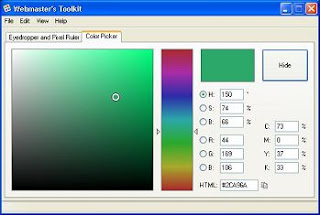
Webmasters Toolkit - this is a software utility that allows to quickly measure the size of objects on the screen, determine the color of any pixel and alter or produce your own colors with the Photoshop-style Color Picker.
- measuring the distance with perfect accuracy up to a pixel
- choice of any color with a color picker in the PhotoShop style
- determining color by means of an eyedropper for any objects on the screen
- adjusting the color.